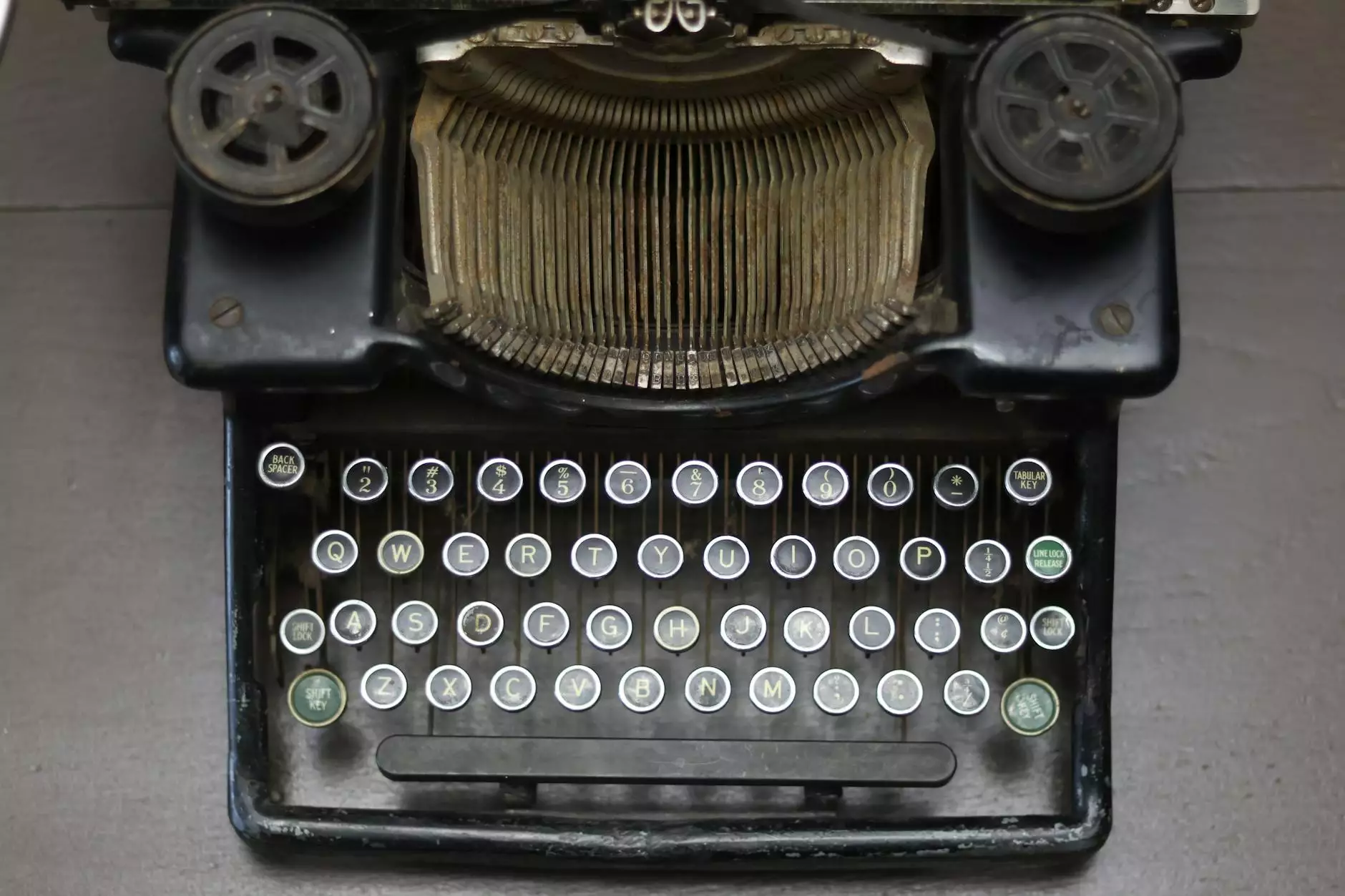Understanding Google Play App Rejections and How to Resubmit Effectively
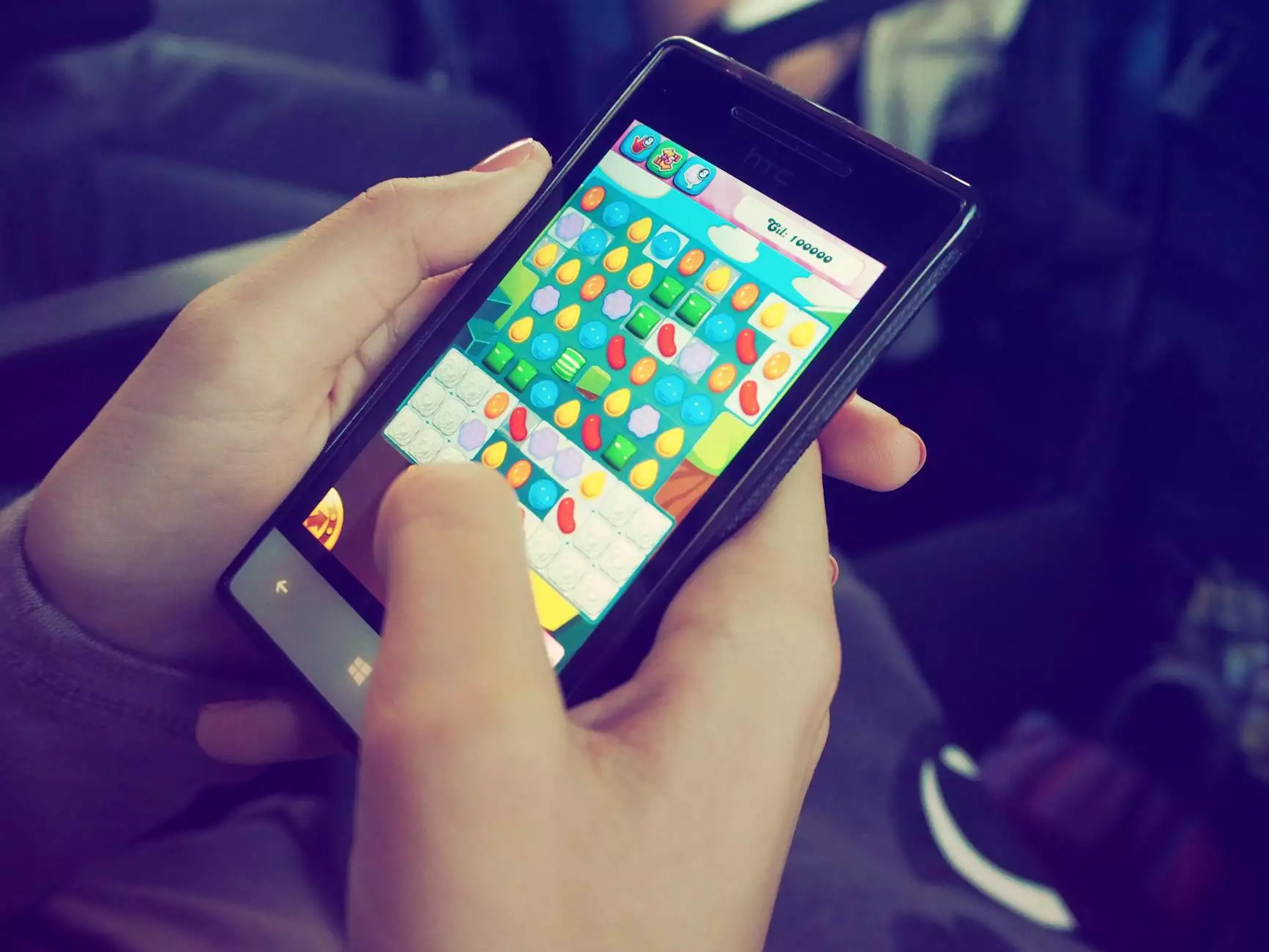
The process of launching an app on the Google Play Store can be daunting, especially when faced with the frustrating scenario of a Google Play app rejected notification. However, this does not signify the end of your efforts. Instead, it presents an opportunity to refine your application and enhance its chances of acceptance in its next submission. In this article, we will guide you through the comprehensive steps required to successfully resubmit your app after a rejection.
The Importance of Understanding Rejections
Before delving into the resubmission process, it is crucial to understand why apps get rejected in the first place. Various reasons could lead to a rejection, and being aware of these can help you avoid similar pitfalls in the future. Common reasons for rejection include:
- Violation of Google Play Policies: Failing to adhere to the guidelines set by Google can lead to a rejection.
- Poor User Experience: Apps that are not user-friendly or have significant bugs are often rejected.
- Inaccurate Metadata: Mismatch between the app description and functionalities can raise red flags.
- Low-Quality Visuals: Subpar graphics or icons can impact the appeal of your app.
- Security Concerns: Apps that pose security risks or compromise user data are typically rejected.
Receiving the Rejection Notice
After submitting your app, if you receive a rejection notice, it will typically include information regarding the reasons behind the rejection. Carefully read this notification as it outlines the specific areas of concern that you need to address. Taking this feedback seriously is essential for a successful resubmission.
Assessing the Rejection Reasons
Once you receive the rejection reason, follow these steps to assess and rectify the issues:
- Identify Core Issues: Determine the key reasons for rejection as stated in the notification.
- Collect Feedback: If possible, seek additional feedback from beta testers or validators to gain further insights.
- Prioritize Issues: Focus on the most critical issues that are likely to influence acceptance first.
Key Steps for Resubmission
With a clearer understanding of the issues at hand, you can prepare to resubmit your app effectively. Below are strategic steps to follow for a successful resubmission.
1. Rectify the Issues
Start by addressing each of the points made in the rejection notice. For instance, if your app was rejected due to policy violations, you must review the Google Play Developer Policies and ensure compliance. Make the necessary adjustments to your app's code, design, and content to eliminate these issues.
2. Improve User Experience
If your app was rejected due to poor user experience, consider conducting a usability test. Gathering user feedback is invaluable; thus, iterating on the user interface (UI) and user experience (UX) can significantly enhance the acceptance odds. Focus on smooth navigation, intuitive features, and aesthetically pleasing design elements.
3. Quality Assurance Testing
Before resubmission, conduct rigorous quality assurance (QA) tests to ensure that your app is free of any bugs and offers a seamless experience. Utilize automated testing tools and beta testers to identify and correct any remaining issues, ensuring a polished final product.
4. Review Your Metadata
Metadata plays a critical role in how your app is perceived by reviewers. Ensure that the app description, keywords, title, and icons appropriately reflect the app’s functionality. The information must be clear, concise, and accurate to avoid any misunderstandings.
5. Update Visuals
High-quality visuals are essential for gaining user trust. Invest time in creating professional graphics and icons that capture the essence of your app. Make sure all images align with the Google Play Store’s requirements regarding dimensions and formats.
6. Utilize Support Resources
Take advantage of the resources provided by Google and the developer community. Use the Google Play Console's policy center and community forums for guidance and best practices. Engaging with other developers can provide tips and insights that can guide you through the resubmission process.
7. Craft a Strong Resubmission Message
When resubmitting your app, include a well-crafted message to the reviewer. Thank them for their feedback and outline the changes you have made in response to their initial rejection. Being transparent and proactive can positively influence their perception of your app.
Post-Resubmission Tips
After resubmitting, keep the following tips in mind to maintain a positive path forward:
- Monitor for Updates: Stay updated on your app’s review status through the Google Play Console.
- Prepare for Feedback: Be ready to receive further feedback and understand that multiple submissions may be necessary.
- Consider Alternatives: If rejections continue, think about alternative platforms or backtracking to identify fundamental issues.
- Keep Learning: Stay abreast of industry changes to prevent future rejections and continually improve your skills.
Navigating the Competitive Mobile App Market
Submitting a successful app to the Google Play Store is not merely about resubmission; it is about positioning your product effectively in a highly competitive market. Understanding your target audience, engaging them through marketing, and utilizing app store optimization (ASO) strategies are vital for attracting users to your app.
Implementing App Store Optimization (ASO)
ASO involves optimizing your app store listing to improve visibility and conversion rates. Some effective ASO techniques include:
- Using Relevant Keywords: Research keywords that potential users might use when searching for apps like yours and incorporate them into your metadata.
- Crafting Engaging Descriptions: Write compelling app descriptions that highlight features, benefits, and unique selling points.
- Encouraging Positive Reviews: User reviews can significantly impact your app’s ranking. Encourage satisfied users to leave positive reviews on the Play Store.
- Tracking Analytics: Utilize Google Play Console’s analytics tools to monitor your app's performance and make data-driven decisions for future improvements.
Final Thoughts
Receiving a Google Play app rejected notification can be discouraging, but it is essential to view it as a step in your development journey. By following the insights provided in this article—identifying issues, improving user experience, adhering to policies, and employing robust ASO strategies—you increase your chances of a successful resubmission.
Each rejection is an opportunity to learn more about the mobile app landscape and fine-tune your offering. Embrace the process, seek continuous improvement, and stay committed to delivering a high-quality app experience.
About Nandbox
As a leader in mobile phone solutions and software development, nandbox.com is committed to empowering developers and businesses alike in navigating the complex landscape of mobile apps. By fostering innovation and leveraging advanced technology, we help you thrive in the competitive app market.
google play app rejected how to resubmit